




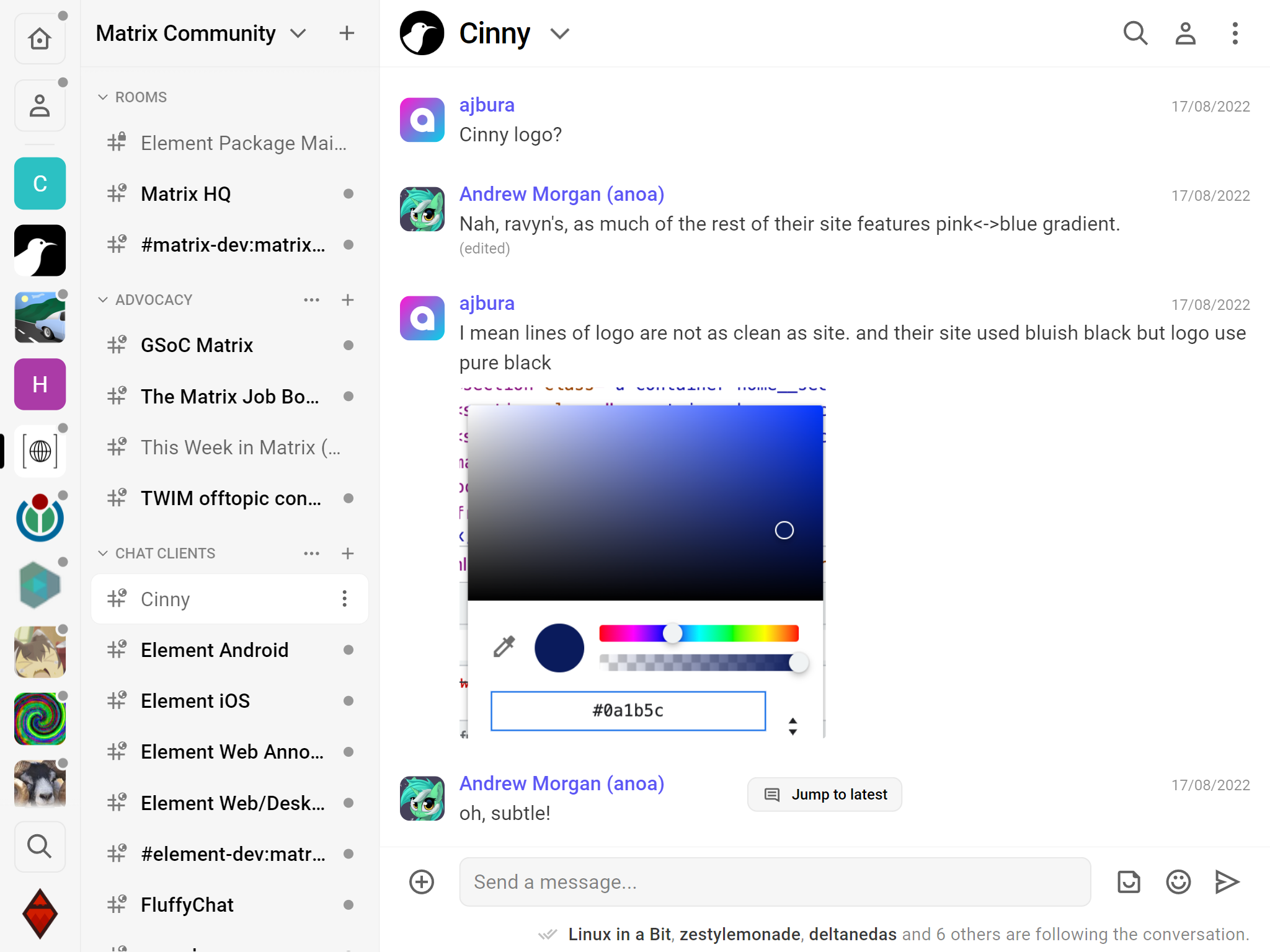 ## Getting started
* Web app is available at https://app.cinny.in and gets updated on each new release. The `dev` branch is continuously deployed at https://dev.cinny.in but keep in mind that it could have things broken.
* You can also download our desktop app from [cinny-desktop repository](https://github.com/cinnyapp/cinny-desktop).
* To host Cinny on your own, download tarball of the app from [GitHub release](https://github.com/cinnyapp/cinny/releases/latest).
You can serve the application with a webserver of your choice by simply copying `dist/` directory to the webroot.
To set default Homeserver on login, register and Explore Community page, place a customized [`config.json`](config.json) in webroot of your choice.
You will also need to setup redirects to serve the assests. An example setting of redirects for netlify is done in [`netlify.toml`](netlify.toml). You can also set `hashRouter.enabled = true` in [`config.json`](config.json) if you have trouble setting redirects.
To deploy on subdirectory, you need to rebuild the app youself after updating the `base` path in [`build.config.ts`](build.config.ts). For example, if you want to deploy on `https://cinny.in/app`, then change `base: '/app'`.
* Alternatively you can just pull the [DockerHub image](https://hub.docker.com/r/ajbura/cinny) by:
```
docker pull ajbura/cinny
```
or [ghcr image](https://github.com/cinnyapp/cinny/pkgs/container/cinny) by:
```
docker pull ghcr.io/cinnyapp/cinny:latest
```
## Getting started
* Web app is available at https://app.cinny.in and gets updated on each new release. The `dev` branch is continuously deployed at https://dev.cinny.in but keep in mind that it could have things broken.
* You can also download our desktop app from [cinny-desktop repository](https://github.com/cinnyapp/cinny-desktop).
* To host Cinny on your own, download tarball of the app from [GitHub release](https://github.com/cinnyapp/cinny/releases/latest).
You can serve the application with a webserver of your choice by simply copying `dist/` directory to the webroot.
To set default Homeserver on login, register and Explore Community page, place a customized [`config.json`](config.json) in webroot of your choice.
You will also need to setup redirects to serve the assests. An example setting of redirects for netlify is done in [`netlify.toml`](netlify.toml). You can also set `hashRouter.enabled = true` in [`config.json`](config.json) if you have trouble setting redirects.
To deploy on subdirectory, you need to rebuild the app youself after updating the `base` path in [`build.config.ts`](build.config.ts). For example, if you want to deploy on `https://cinny.in/app`, then change `base: '/app'`.
* Alternatively you can just pull the [DockerHub image](https://hub.docker.com/r/ajbura/cinny) by:
```
docker pull ajbura/cinny
```
or [ghcr image](https://github.com/cinnyapp/cinny/pkgs/container/cinny) by:
```
docker pull ghcr.io/cinnyapp/cinny:latest
```